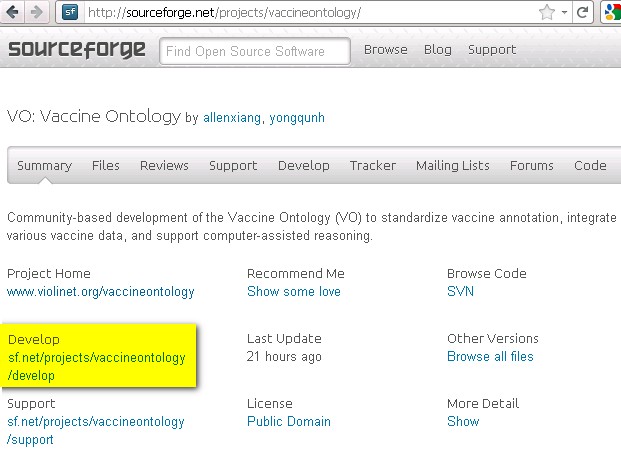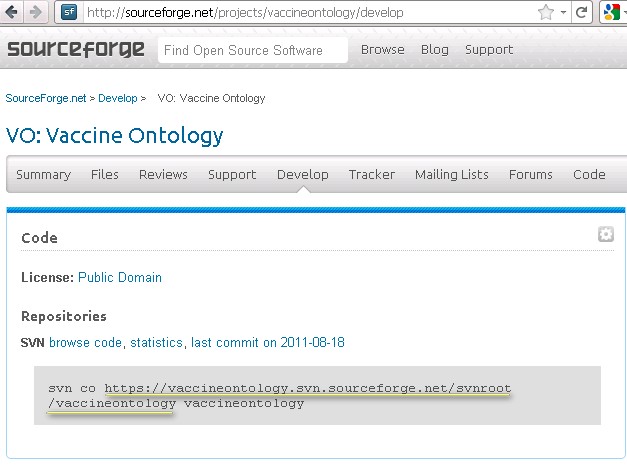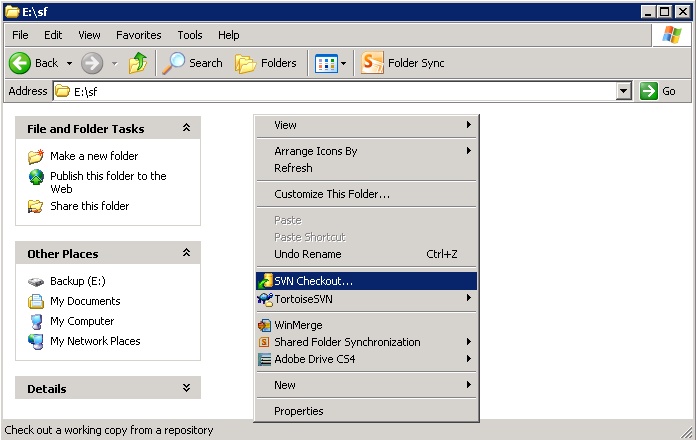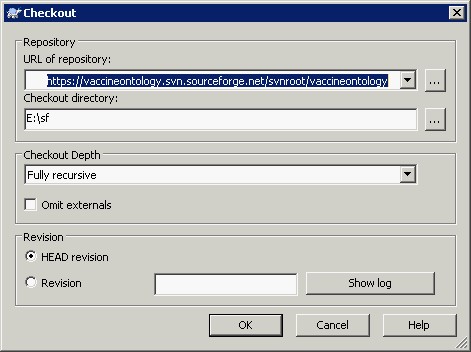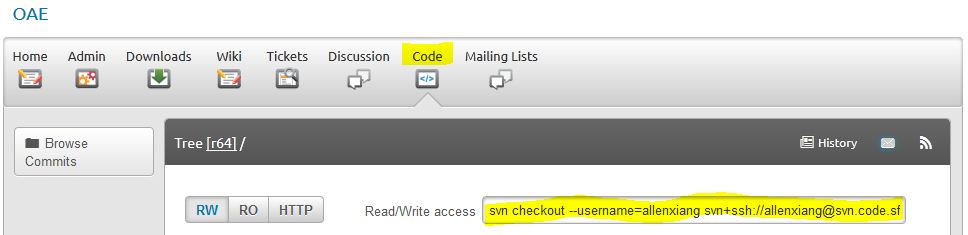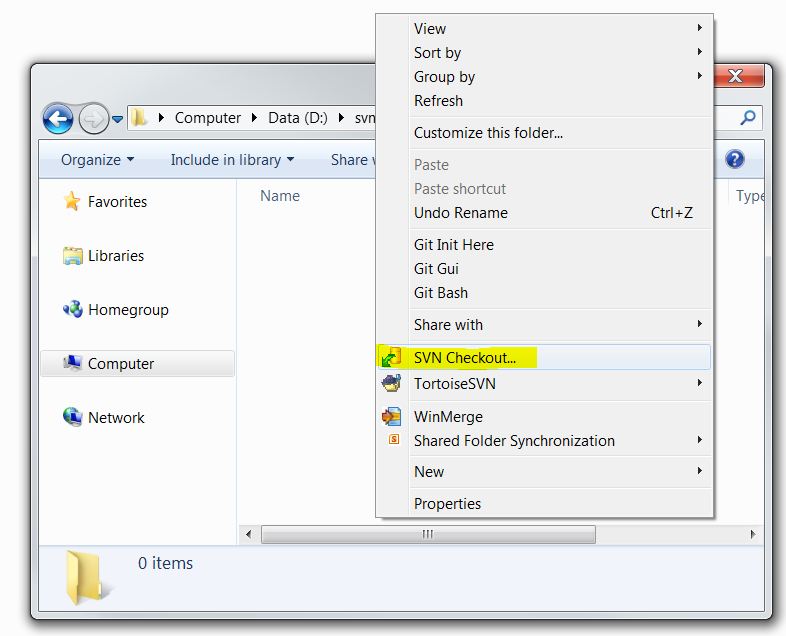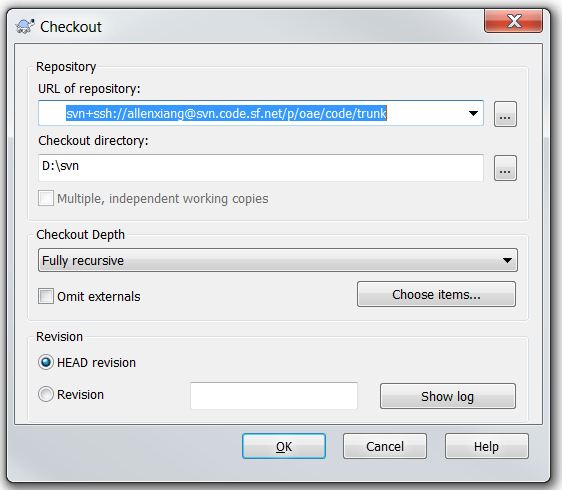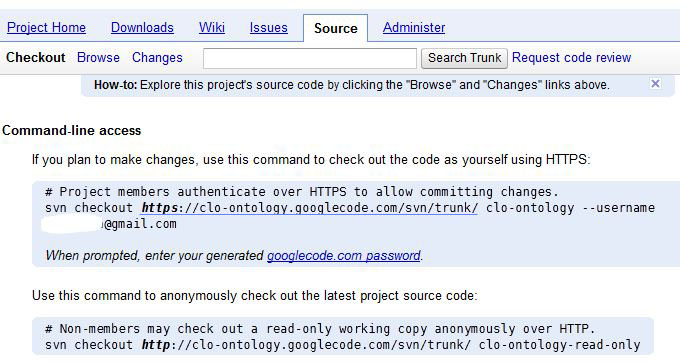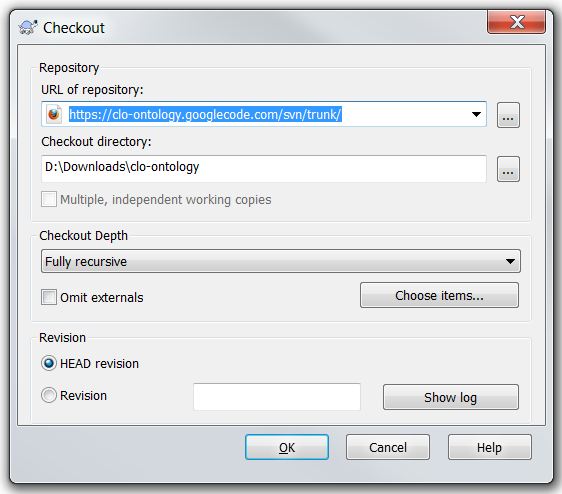|
|
SVN Tutorial: How to use SVN to get ontology files Introduction: SVN (Subversion) is a tool used by software developers to manage changes of software source code. SVN stores the current version of source code as well record all previous changes. The use of SVN is important and common on projects with multiple developers. SVN ensures that changes made by one developer are not accidentally removed by another developer when new changes are committed. Get a SVN tool: To access a Subversion repository, a Subversion client needs to be installed. For Windows operating system, we use the TortoiseSVN client from http://tortoisesvn.net/downloads. Here is a tutorial of the general use of TortiseSVN. How to use the TortiseSVN for SVN version control and download: Table of Contents: -------------------- 1. Use SVN for old sourceforge projects:(1). Find the project in sourceforge. Go to Develop page.
(2). Copy the URL as highlighted.
(3). Right click in a folder from windows explorer and click "SVN Checkout..."
(4). Paste the URL found in step 2 and click OK. That's it!
2. Use SVN for new projects generated in Sourceforge:In the updated version of sourceforge, the sourceforge system seems to have changed the way accessing the SVN repository. To do a R+W check out, please use: svn+ssh://your_sourcefoge_account@svn.code.sf.net/p/project_name(e.g.,idobru)/code/trunk.
3. Use TortiseSVN for Google Code projects:First, go to the source page of a Google Code project, for example, http://code.google.com/p/clo-ontology/source/checkout. There you can find something like this one:
Then, you can use the URL to check out a copy of the source code:
4. More useful web links:
|
| Ontobee|Ontofox|OAE|VO|Genomesh|Ignet|miniTUBA|PHIDIAS|VIOLIN |
| He Group University of Michigan Medical School Ann Arbor, MI 48109 |